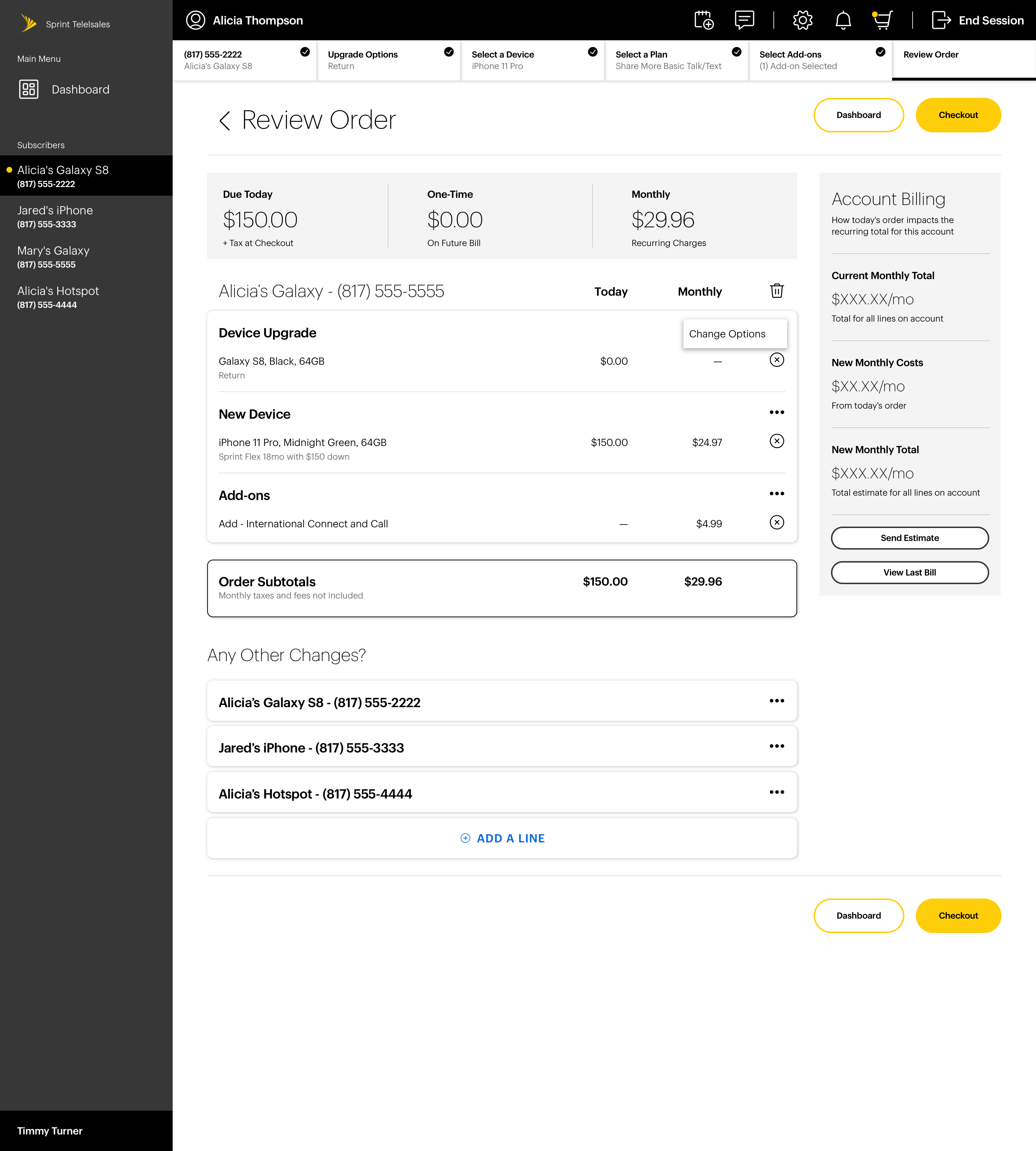The Rapid Iterative Testing & Evaluation (RITE) method is a process for identifying and remedying key issues in the early stages of a particular design. Issues are identified on the testing days and time is allotted between each day, or testing cycle, to create solutions for the issues that arise and allow those solutions to be re-tested by participants.
Using this method, we tested each of our four workflows individually—making workflow-specific adjustments between testing days, and global adjustments between each week of testing. Here are some of the key designs that were tested:

Subscriber Dashboard
The goal of the subscriber dashboard was to surface relevant information as early as possible, empowering the sales rep with all the context and tools they may need to assist their customer. It also succeeds as the primary way of navigating downstream from the account into the subscribers and their devices.
“I think this will be a lot easier for people to pick up on. Because it’s more like a website.” -Participant

Line Detail
Each individual line has a detailed overview that outlines the status of plans, devices, and services, giving next-best-action guidance for the sales representative.
“This is something we have to dig for and now it’s right there. We know they have protection and they have insurance on their phone.” -Participant

Step Tracker
While the rep is making changes to the account (adding lines, upgrading devices, etc.) we've displayed a dynamic step tracker at the top of the UI.
This helps set expectations of what their next step is, but most importantly, it displays what decisions were made on each finished step, and gives them a quick path to move backwards if the customer wants to make changes to a previous decision.
This revolutionized the sales rep's experience. In their current experience, if the customer changed their mind about the color of the phone they were upgrading to, the sale's rep would have to restart the transaction, frantically recreating all the previous changes they were making by memory or referencing notes.

Device Wall
Search, filter, and simple selections speed up the selection process in a familiar format.
“This almost looks like what I’d do on sprint.com—I help customers with ordering phones online all the time, it’s easier than what we do in the store.” -Participant

Device Detail
All the options for the device are presented in the same way a customer would see them on Sprint.com. Reps no longer have to pull up the website to find item descriptions.

Plan Wall
Logical plan sorting brings the best plan to the forefront, showing any current plan and making comparison between plans simple.
“A customer could operate this.” -Participant

Service Wall
Searchable and intuitively labeled service list with descriptions enhances communication with the customer, so that time previously spent on navigation can be spent upselling Sprint's offerings.
“This is perfect. We don’t have this currently. It’s all in one place. I love it. I think it’s really good.” -Participant
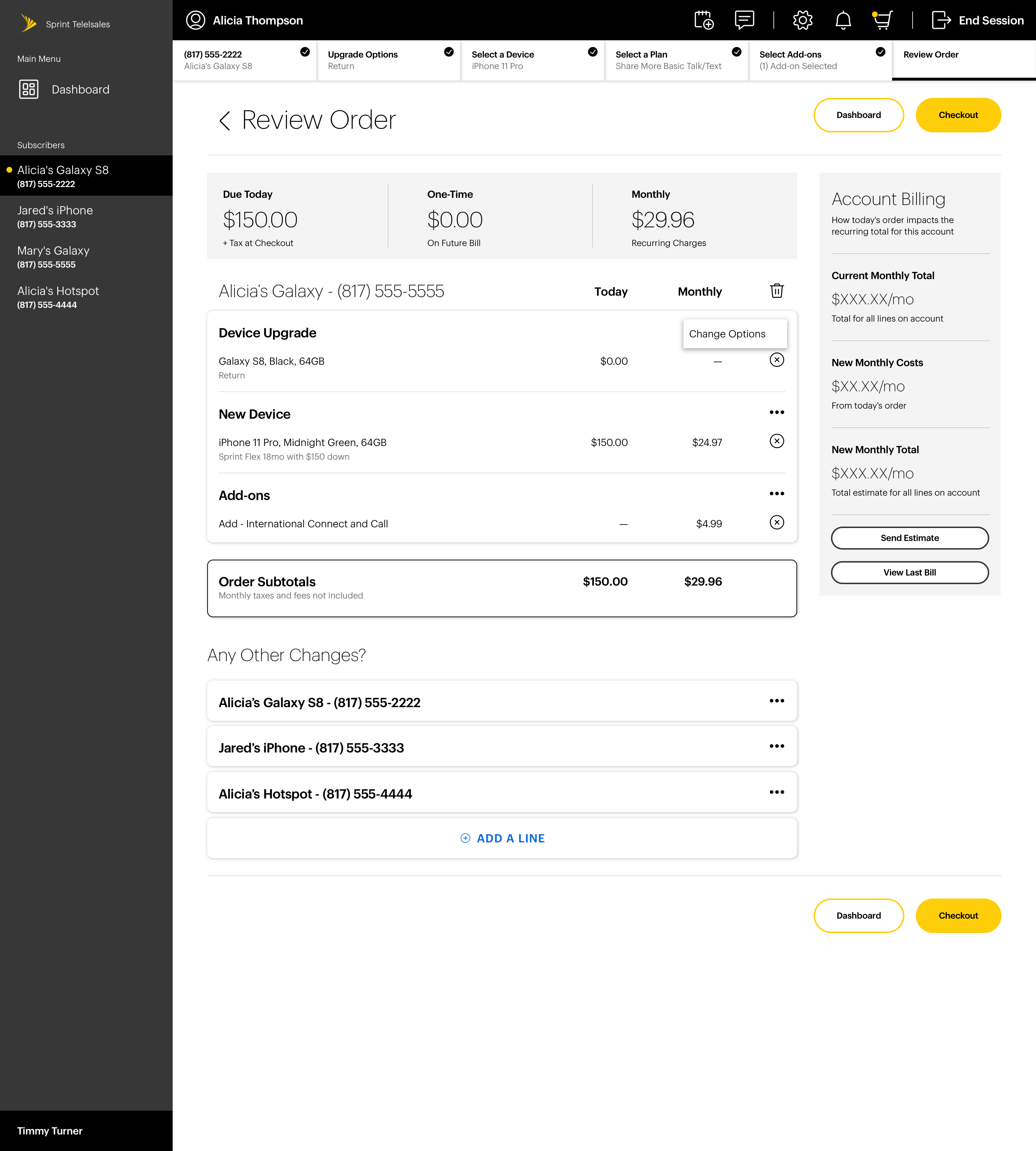
Review Order (Cart)
The cart breaks down the transaction into intuitive categories, making it easy to communicate to the customer what changes they should expect to see after the call.
It also separates the owed payments into three categories, so the customer is never blindsided by changes to their monthly bill.
“Going straight to the cart is very practical. Right now I have to click through three, four, five, six screens to get to the cart.” -Participant